How I Teach Essay Writing
The very first thing we do is a super quick brain storm and jot down the MAIN ideas on a piece of paper and call it, "mind mapping".
Have you ever seen those cute little worksheets that elementary students do? They look a little like this:
Have you ever seen those cute little worksheets that elementary students do? They look a little like this:
Well, mind mapping looks a little like that. You take the topic and write it down. Just the main topic in the center. Then you shoot off all over the place with as many things that you can think of that relate to that topic.
The next step is to make an OUTLINE. We do this so that we have a logical pathway with which to walk when putting our essay together.
The next step is to make an OUTLINE. We do this so that we have a logical pathway with which to walk when putting our essay together.
Yep, a good old fashioned outline. It will blow you away with how much this one little tool will totally and completely TRANSFORM your students essays. They'll go from writing one paragraph narrations to full on 500 word essays overnight. I kid you not. That is how successful this tool can be.
A basic outline will look like this:
I. Main idea
a. Supporting material
b. Supporting material
II. Another main idea
a. Supporting material
III. Another main idea
a. Supporting material
b. Supporting material
c. Supporting material
1. Additional supporting material for the supporting material
IV. Main idea
a. Supporting material
b. Supporting material
and so on and so on.
If you do a good mind map and list at least 5 main ideas to discuss you'll be pulling off a 7 paragraph essay in no time. Those additional paragraphs will be an introduction to the essay and a conclusion to cushion all your information.
In the introduction tell them what you are going to tell them. In the conclusion tell them what you told them. Do it all succinctly.
Once the outline is available the student just follows and writes about each point. Then the next thing you know they have a pretty impressive essay for tweaking, proofreading, editing, and showing off with.
Yeah, so that's the 5 minute basics on how I teach essay writing.
Thanks for visiting.

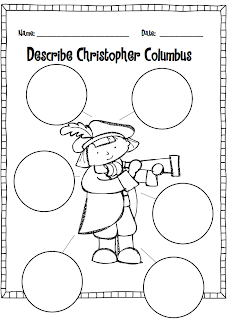
You are amazing!@ I can't get my own children to help me with the grocery list, let alone an essay!
ReplyDeleteI continue to be in awe of you-
Sending you an email now (it's big file so it's taking awhile)
Squirrels
Hi Staci,
ReplyDeleteThanks so much for that file. I am hoping to use it soon. Most appreciated. :o)
Deborah
Tutorial provided by www.theuniversitypapers.com team:
ReplyDeleteMany of our writers have found the automatic way of referencing easier and less time consuming. How can you do automatic referencing?
I will use Microsoft office 2007 to offer the illustration:
1. Open a new word document
2. Up on the tool bar, you see a REFERENCES tab, click on this.
3. A drop-down menu will come up where you can choose the referencing style in the STYLE Tab. Here, you can choose any referencing style you want to use: APA, Harvard, MLA, etc…
4. In the same drop-down menu, you can see an INSERT CITATION tab, click it.
5. A drop-down menu comes up where you can click the tab ADD NEW SOURCE. Click it and fill up the information about the first source you want to use.
6. After adding your first source, you can start inserting citations automatically by placing the cursor where you want this citation to be and just clicking on the tab INSERT CITATION and choosing the source.
7. You do this for all sources you use.
8. At the end, just click the BIBILIORAPHY tab to insert your bibliography page, DONE JUST AUTOMATIC..
9. If you use, another version of Microsoft office, the above-guide should be helpful to figure it out.
Hope you find it helpful…
Tutorial provided by www.theuniversitypapers.com team:
ReplyDeleteMany of our writers have found the automatic way of referencing easier and less time consuming. How can you do automatic referencing?
I will use Microsoft office 2007 to offer the illustration:
1. Open a new word document
2. Up on the tool bar, you see a REFERENCES tab, click on this.
3. A drop-down menu will come up where you can choose the referencing style in the STYLE Tab. Here, you can choose any referencing style you want to use: APA, Harvard, MLA, etc…
4. In the same drop-down menu, you can see an INSERT CITATION tab, click it.
5. A drop-down menu comes up where you can click the tab ADD NEW SOURCE. Click it and fill up the information about the first source you want to use.
6. After adding your first source, you can start inserting citations automatically by placing the cursor where you want this citation to be and just clicking on the tab INSERT CITATION and choosing the source.
7. You do this for all sources you use.
8. At the end, just click the BIBILIORAPHY tab to insert your bibliography page, DONE JUST AUTOMATIC..
9. If you use, another version of Microsoft office, the above-guide should be helpful to figure it out.
Hope you find it helpful…
Very interesting looking post and I must appraise your efforts to write this post.
ReplyDeletePaper Writing Service
Valuable information on college admission essay or graduate school admission essay, including MBA essay, as part of your application to college or grad school.
ReplyDeletewriting companies & custom essay writing
This comment has been removed by the author.
ReplyDelete