 Today I've got a review about a product for the highschoolers in your home! For the last 8 weeks we've had the awesome opportunity to check out some computer programming for the big boys in the house. Every teenager that I know loves computers. Many want to know how it works, and some even want to know how to program as well.
Today I've got a review about a product for the highschoolers in your home! For the last 8 weeks we've had the awesome opportunity to check out some computer programming for the big boys in the house. Every teenager that I know loves computers. Many want to know how it works, and some even want to know how to program as well.What about Computer Science? This is where this great company can help you as a parent. Outsourcing can make all the difference with a subject. Particularly when needing help to teach those difficult and technical subjects as the senior years approach. Definitely a subject that I'd need help with. So it was great to find out about Homeschool Programming Inc. They have several different courses that teach children how to write programs, games, and Android applications. Today I'll be sharing all about their TeenCoder C# course. Designed for 9-12th Grade.
The TeenCoder C# series includes two semesters of work. The first semester is for the Windows Programming, the second semester is for the Game Programming. My 16 year old son needed to start out with the Windows Programming, since the Games programming needs pre-requisite information laid down in the Windows programming course, so that is what he worked on.
The course requires Windows and a CD ROM to run.
The information on the website says that it isn't necessary to have any programming background before beginning the course. They will teach programming skills from the ground up. So I thought, ok, we can do this.
Included are useful videos to help get your child up and running. Perfect for visual learners too, I might add.
The information on the website says that it isn't necessary to have any programming background before beginning the course. They will teach programming skills from the ground up. So I thought, ok, we can do this.
Included are useful videos to help get your child up and running. Perfect for visual learners too, I might add.
- Introduction to the C# programming language
- Creating graphical Windows screens
- Using dialog controls
- C# data types and variables
- User input and flow control
- Math functions and string operations
- C# debugging and exception handling
- Object-oriented programming concepts
- Classes, inheritance, and polymorphism
- Collections, sorting, and recursion
- File Input / Output
Topics Covered in the Games Programming Course:
- Introduction to the XNA Game Studio
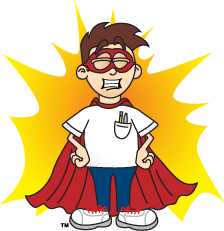
- Game design, game engines, and timer loops
- Screen coordinates and color concepts
- Drawing, scaling, and rotating images
- Handling keyboard, mouse, and XBox 360 Gamepad controller inputs
- Creating Sprite objects
- Collision detection
- 2D animation techniques
- Playing music and sound effects
- Game physics
- Maze generation and solution algorithms
- Menus, overlays, and deployment models
- Multi-player scrolling games
- Game artificial intelligence (AI)
Those lists and topics look terribly scary to me, but don't worry mum or dad if you can't do the work, or have any interest whatsoever in the material yourself - like me. The course is totally set up for your child to work through by themselves. Well, that's the plan anyway. :o)
Additionally - if your child does need any help at all with the course, there is always help available through the website. I highly recommend using their service. It's there to help make your course successful.
{ What my son thought of it }
Installation was straight forward and easy. The following is from an interview I did with him about the course.
What did you get to do the course with?
We had 2 pdf's and 2 programs, { installation files } one for the Windows programming, and one for the Games programming. This is how I knew what to do the work from. There was also a web based link to instructional videos - one for each piece of software.
Why did you want to try out programming?
I initially thought that it would help me to work out how to do programming for the games that I play.
Have you had any computing or programming background?
No, not really, just a little bit from playing roblox. But I liked the idea of it.
Were the materials in the course easy to follow?
In the beginning it was easy to follow, but then I got up to a part that I couldn't work out, so I stopped.
What did you learn in the course?
I learnt how to make window pop up boxes. So that was a good start.
Overall, how did you find the course?
I found that it didn't keep me interested long enough to finish it. The pdf was easy to read though.
Would you recommend the course for other homeschoolers?
It's real school work, so I don't want to. This course would be great if you really liked doing school, and wanted to learn about programming. I was really interested in it, but then I realised it was real work. Hey, I'm only 16, I'm a geek, not a nerd. { Apparently there is a difference: geek = plays computer / games, nerd = knows about computer / games. }
* * * * * * *
As the mum, I thought that it was a great little course. Certainly something that I would want my upper highschoolers to at least try. Especially in our computer driven age.
I do think that he would of done more of the work, and had more success with it if dad or I had sat with him. I'm totally out of my league with programming, but at least the thought was there.
I guess some children would be better at this subject than others. I think that it really just depends upon personal drive and interest.
If you're interested in the course:
TeenCoder: Windows Programming { Course Only } $ 75.00
TeenCoder: Windows Programming { Course & Video } $90.00
TeenCoder: Windows Programming { Video only } $ 20.00
TeenCoder: Games Programming { Course only } $75.00
TeenCoder: Games Programming { Course & Video } $90.00
TeenCoder: Games Programming { Video only } $20.00
All together the FULL YEAR course is:
TeenCoder: C# Year Pack { Course only } $ 130.00
TeenCoder: C# Year Pack { Course & Videos } $155.00
TeenCoder: C# Year Pack { Videos only } $30.00
Thanks so much for visiting, and don't forget to visit Homeschool Programming Inc. for additional information about their TeenCoder C# course and other products that are also available. Oh, and please do check out some of the other awesome reviews done by my fellow crew members as well.






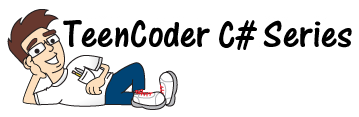

That looks good. I will try to get back and check it out more thoroughly. I have only my 15year old at home now :-( and he needs to do something like this. The school we go through has some stuff so I need to compare and get him going on it before he quits. Are your older boys keen at academics or chaffing to get out into the workforce?
ReplyDeleteHi Ruby, My boys are already transitioning to the workforce - both have part time jobs. My 16 year old loves to read - a LOT, but yeah, both boys would prefer to be out there working a full time job instead of doing school. Thanks for visiting. :)
ReplyDelete